Mobile Banking
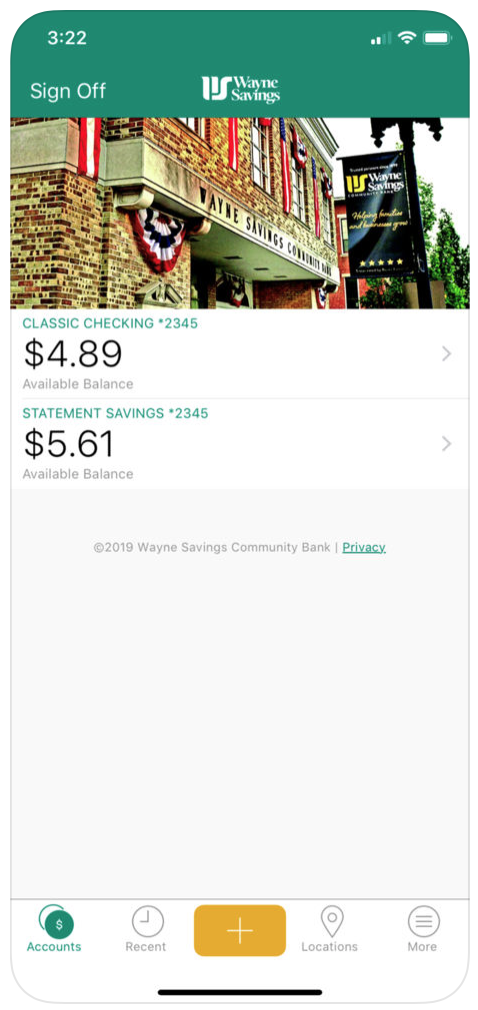
Your hometown bank at your fingertips. Mobile Banking with Wayne Savings.
Whether you’re waiting in line at your local grocery store or traveling across the country, our Mobile App lets you bank whenever and wherever—right from your Apple or Android smart phone! Banking has never been more convenient! With our free Mobile Banking App, you can securely:
- Deposit checks in a snap with the Mobile Deposit feature:
- Account. Select the account to which you wish to deposit the check, and enter the deposit amount
- Pic. Photograph the front and back of your check with your smart phone’s camera
- Confirm. You’ll instantly receive confirmation that your check has been submitted for review1
- Transfer money between your Wayne Savings accounts
- View account balances and transaction history
- Find locations, ATMs and bank contact information
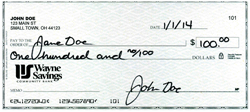

Getting started
The Wayne Savings Mobile App can be downloaded to your phone here:
 or
or 
Once you’ve downloaded the app, you can enter your personal online banking credentials to sign in. If you do not have online banking credentials, you'll need to enroll here. Additional instructions are available on our personal online banking webpage.
Questions about Mobile Banking?
We’ve got answers. Be sure to check out our Mobile Banking Frequently Asked Questions. If you have additional questions, or need assistance with the Mobile App, please call our Electronic Banking team at 330.264.5767 or 800.414.1103, or send us an email.
Customer support hours
Weekdays 9:00 a.m. to 5:00 p.m. ET
Saturday 9:00 a.m. to 12:00 p.m. ET
(Excluding bank holidays)
Important Information:
1. Checks deposited before 4:00 p.m. (ET) Monday-Friday (except bank holidays) will be processed that day. Checks deposited after 4:00 p.m. (ET) will be processed the next business day.
Some features are only available to registered Wayne Savings customers. There is no charge for downloading and using the inquiry and transfer features provided by the Wayne Savings Mobile Banking App. Charges implied by your communications provider may apply, including messaging and data rates. Any time you review your balance, keep in mind it may not reflect all transactions including recent debit card transactions or checks you have written.
Please see our Mobile Deposit User Agreement for additional details, availability of funds, and terms and conditions.
NOTE: For best performance on most devices, wait for initial Primary Account Transactions to load completely.